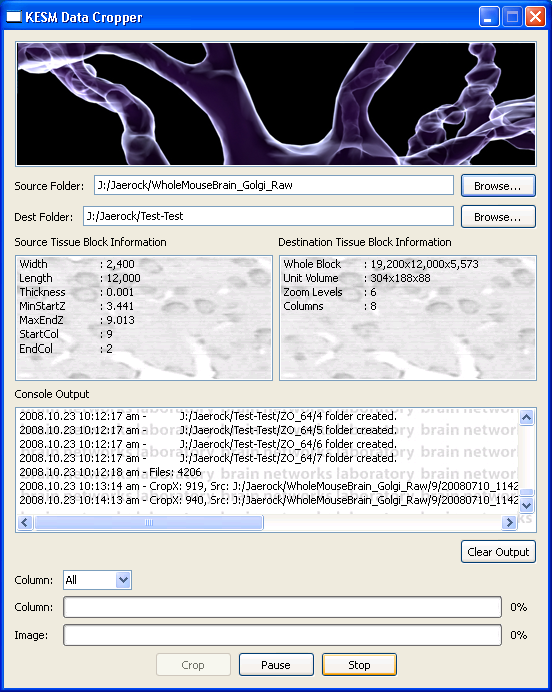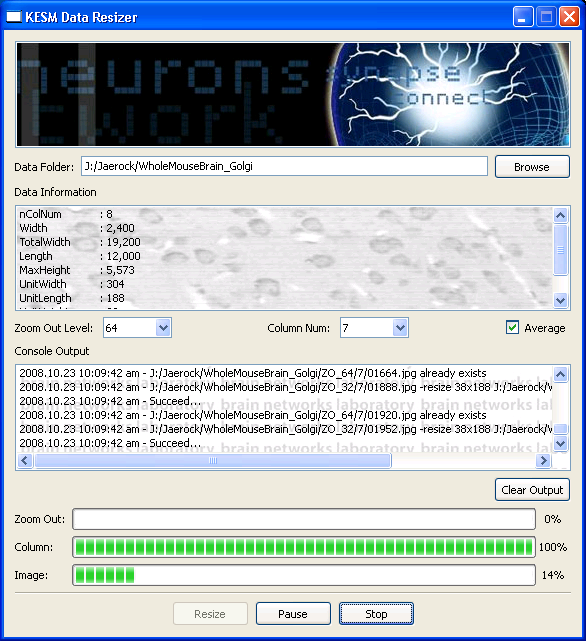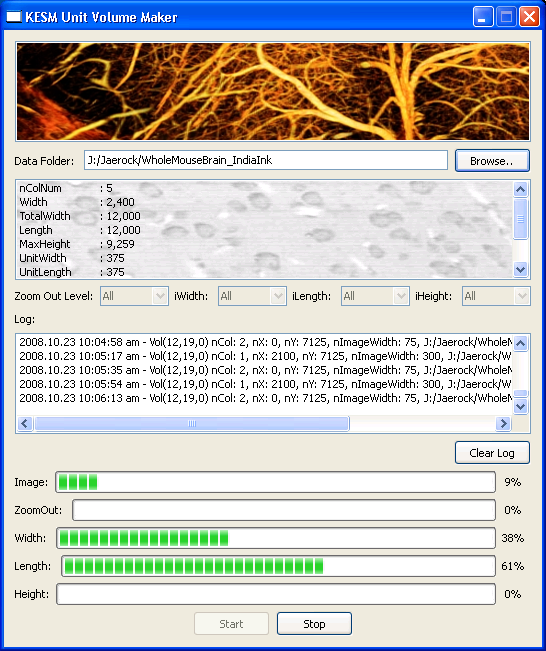Knife-Edge Scanning Microscopy
Data Acquisition
KESM Image Acquisition System: The Image Capture System (left) captures images and shows the captured image to allow a user to monitor the operation. The KESM Stage Controller (center) can start, stop, pause, and resume a cutting session.
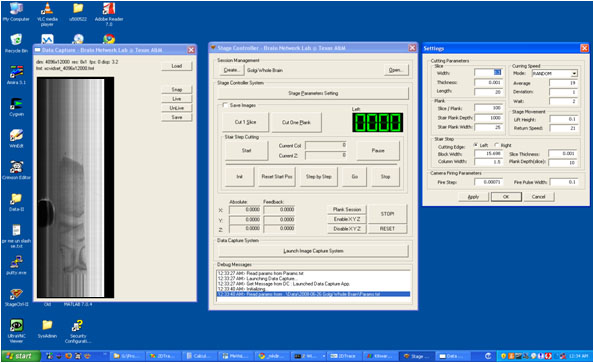
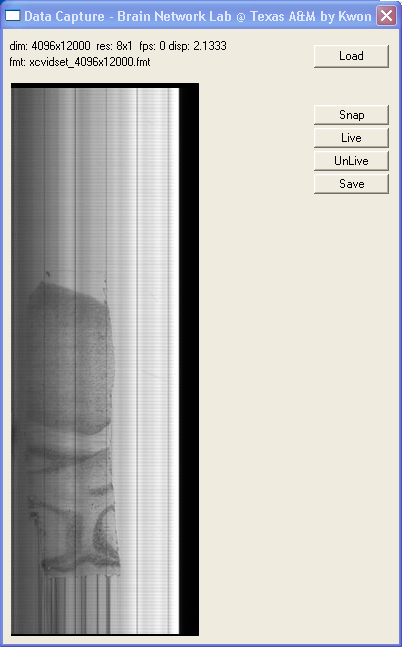
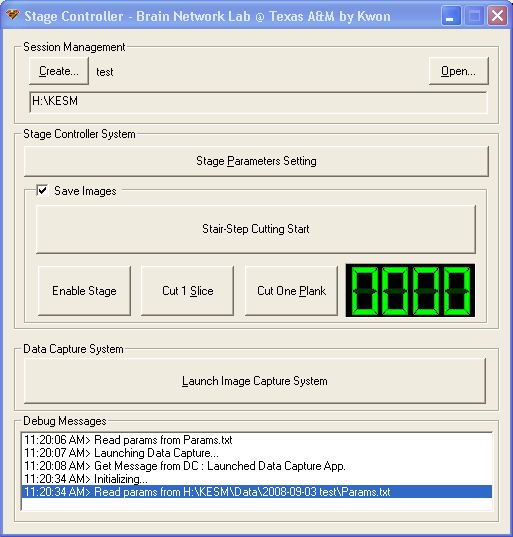
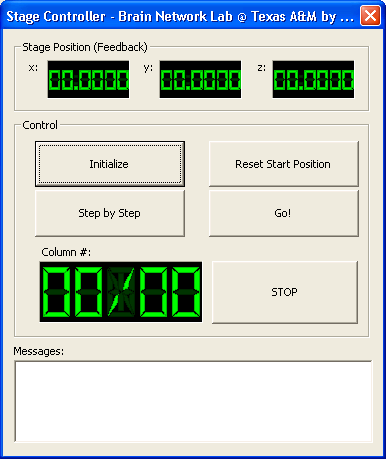
Data Visualization
A three-dimensional data viewer for volumetric data gives us a better overview, but distortion due to perspective in three-dimensional objects may be inevitable. On the other hand, a two-dimensional viewer can provide precise and detailed information about an image, but it is hard to figure out the overall structure in the volumetric data sets by viewing the images sequentially. In this context, a combination of two-dimensional and three-dimensional visualization is needed to build an effective scientific visualization system.
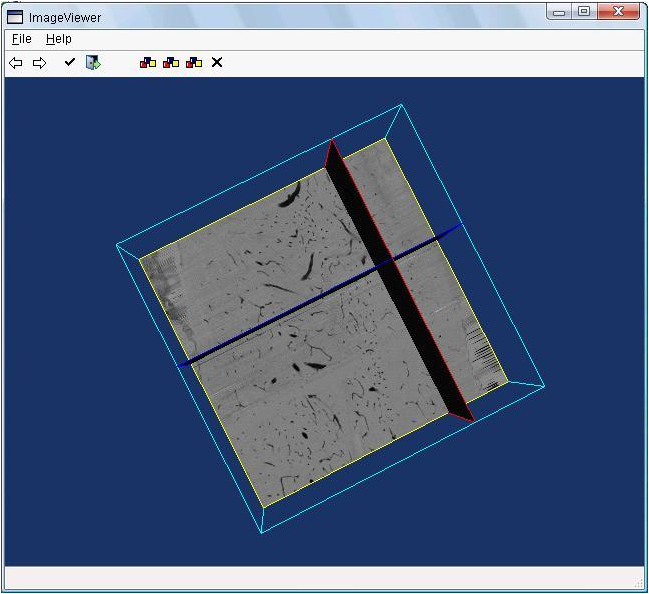
Followings are screenshots of two and three-dimensional data viewer.
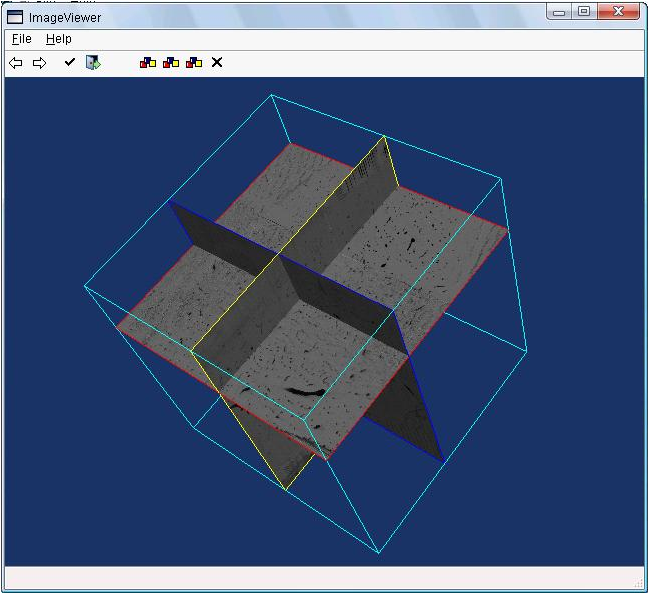
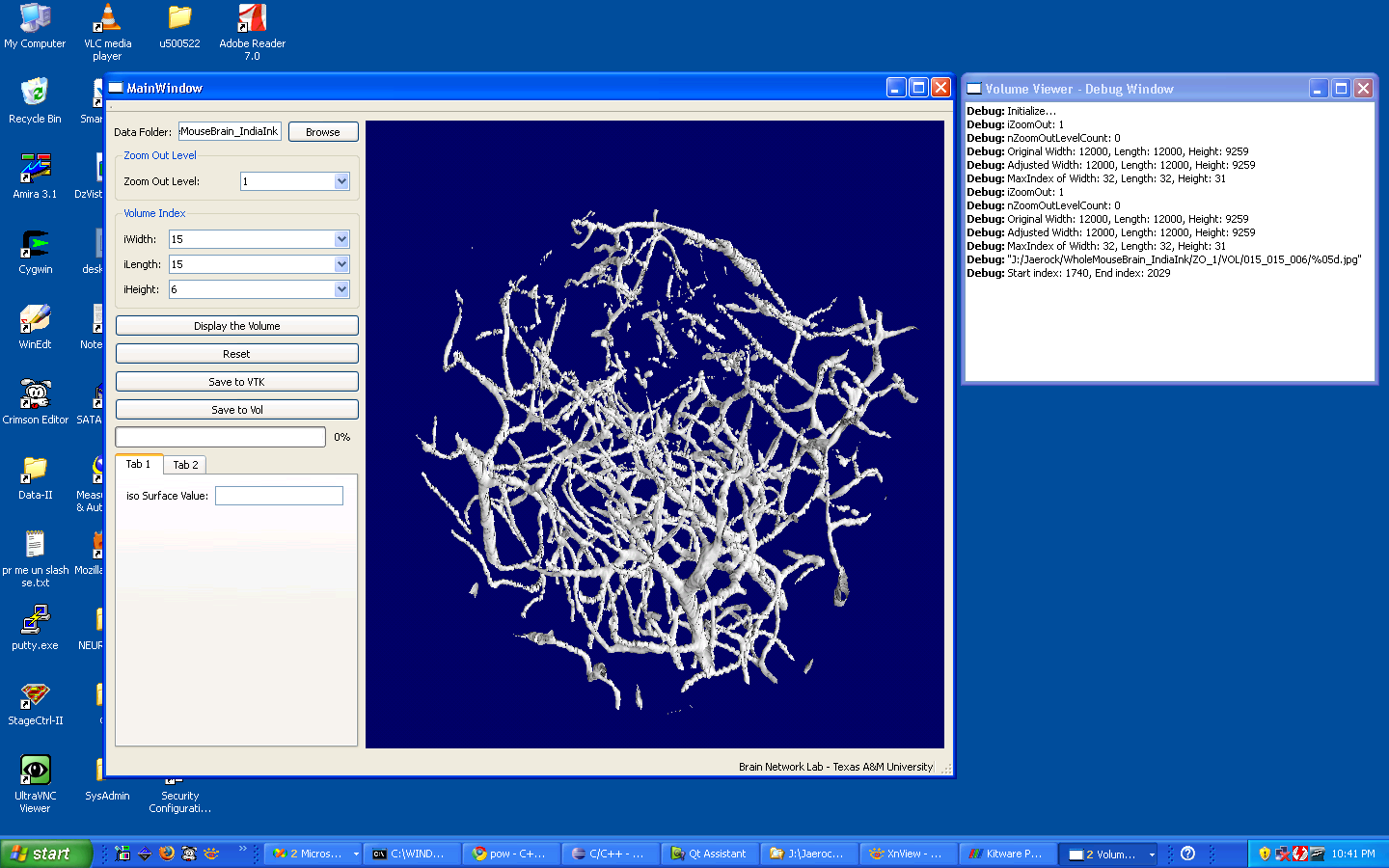
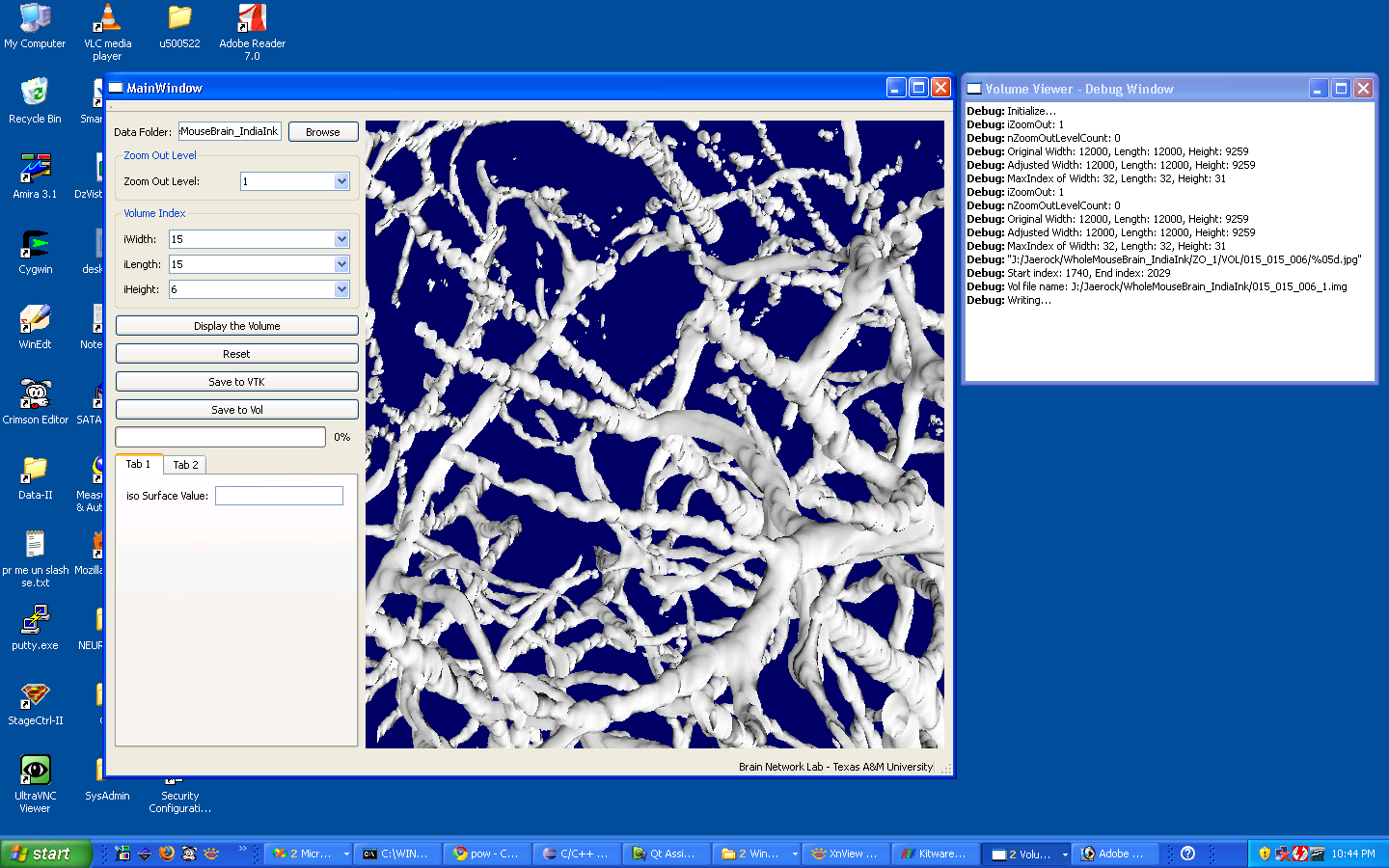
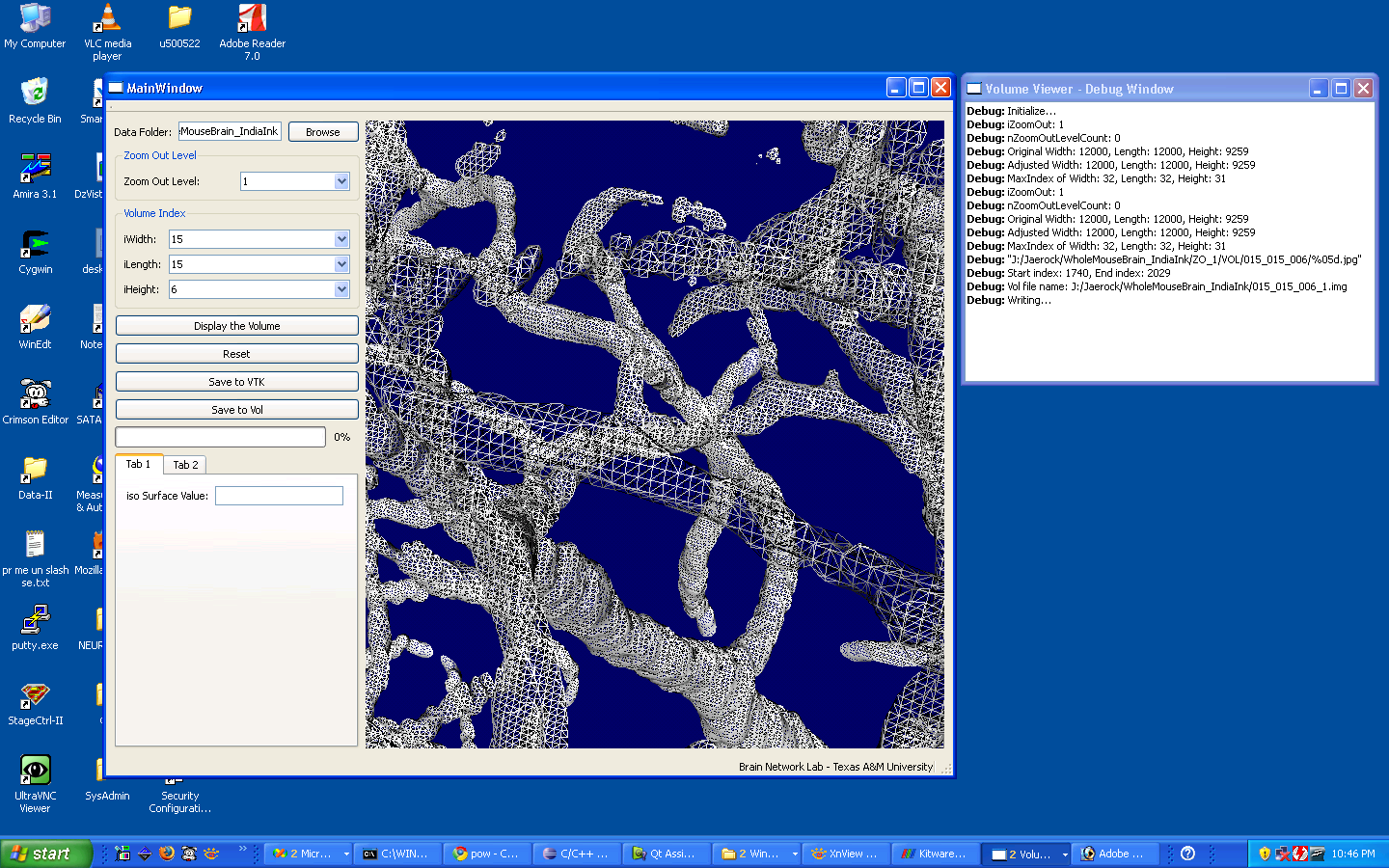
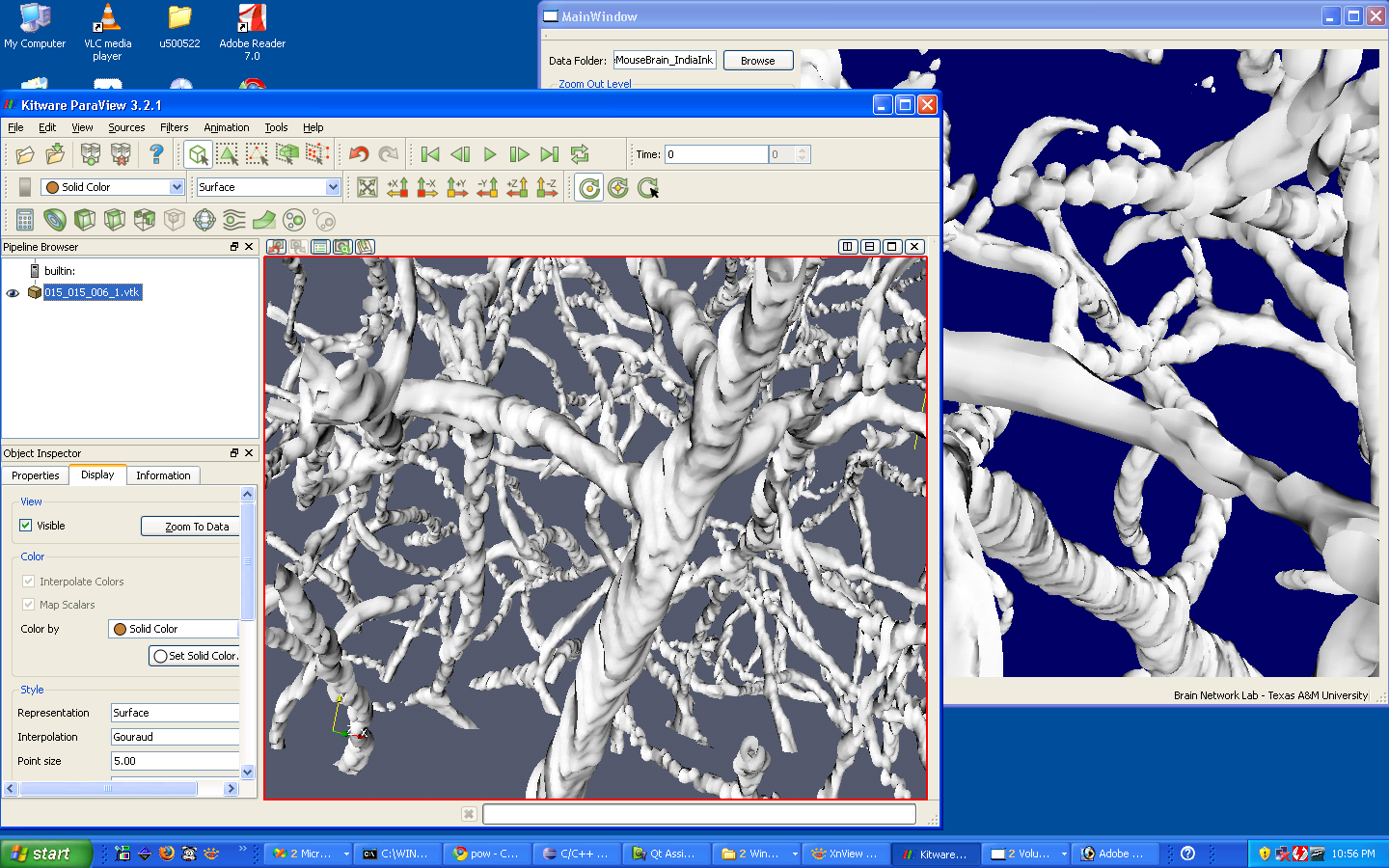
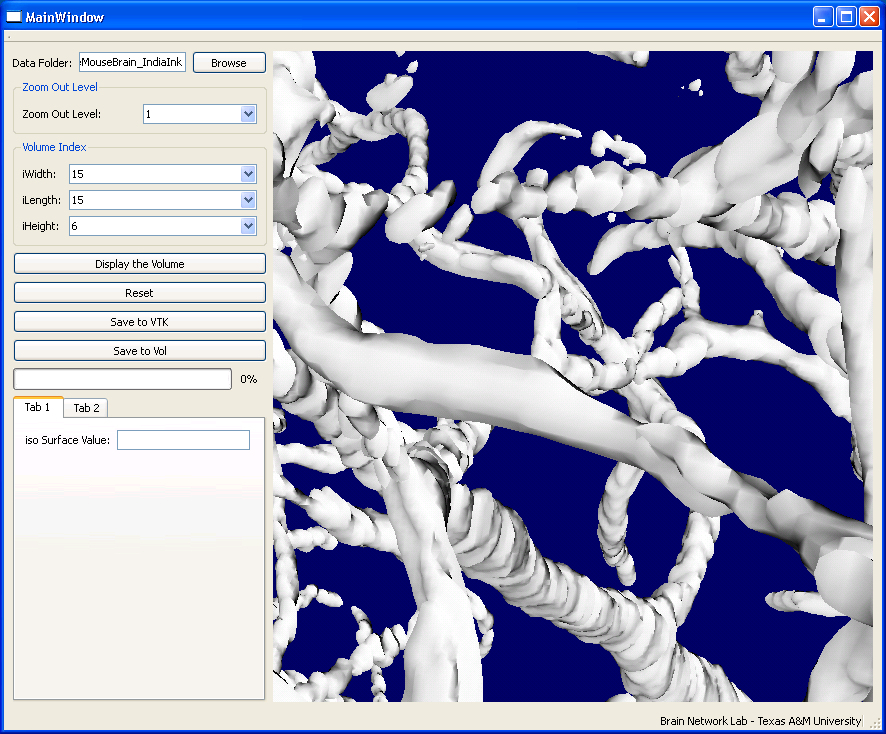
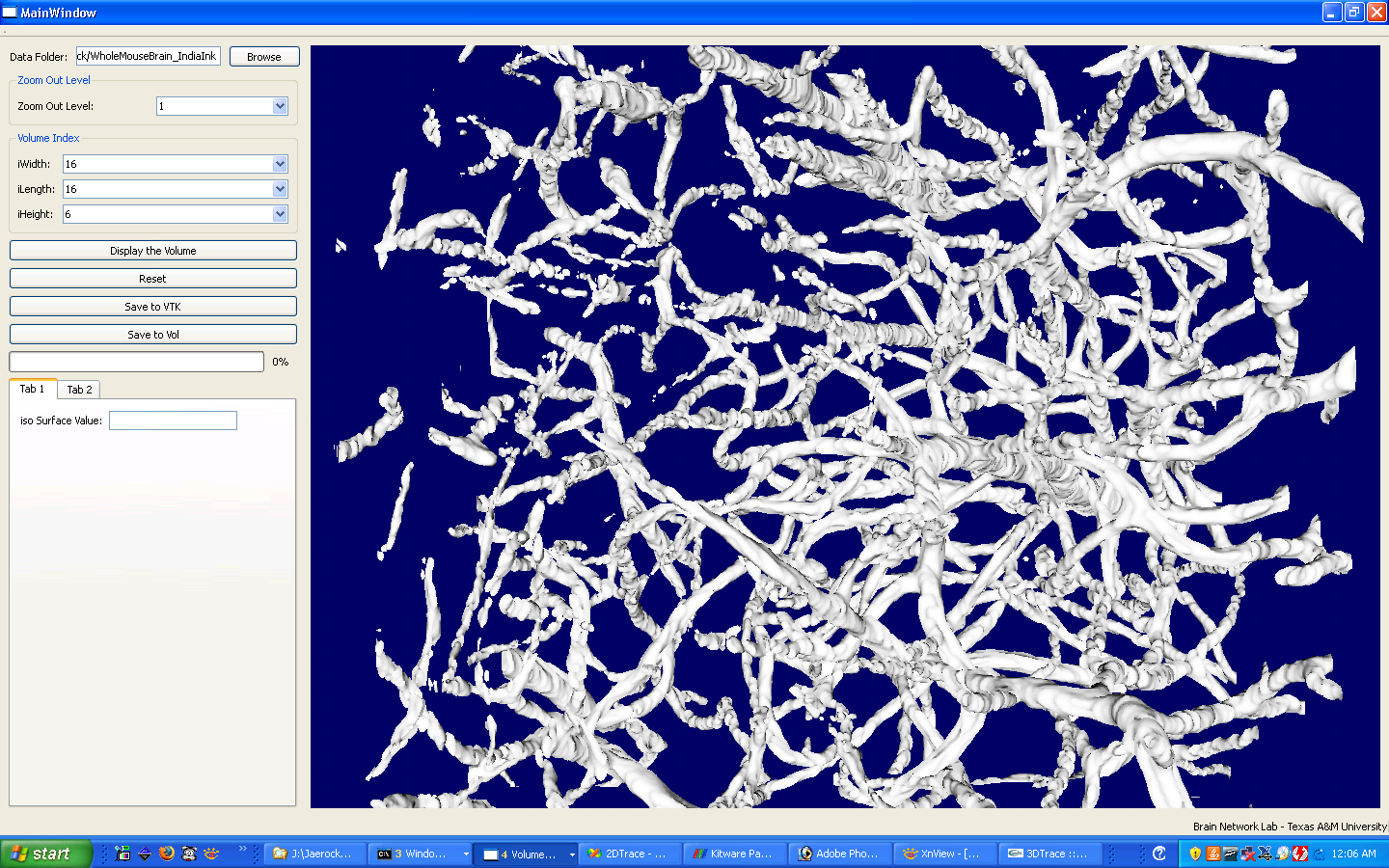
Data Processing
A tissue block turns into raw image stacks by the image acquisition system. The raw stacks result in processed image stacks through automatic image crop and intensity normalization. Followings are screenshots of data processing modules.